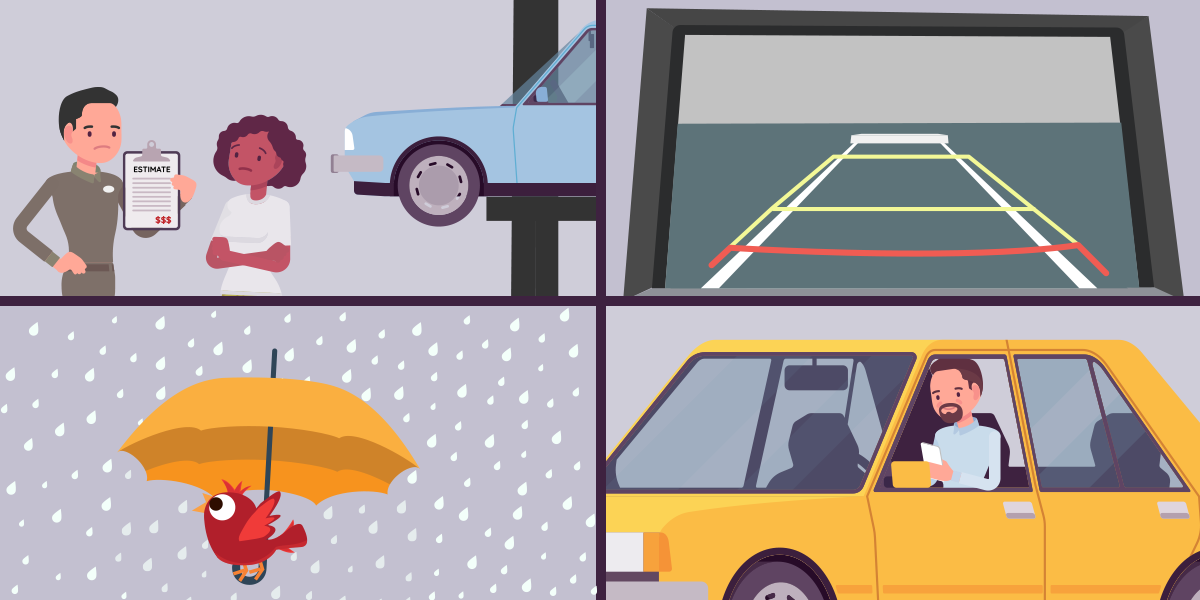Online insurance broker advantages:
4. Accessing your policy docs & billing info on Cheep Insurance’s website & mobile app
One of the advantages of purchasing insurance though an online insurance broker is that you have 24/7 access to your policy info and documents – everything is just a click or tap away.
As a Cheep Insurance client, you have two different options for accessing these things:
Option 1: The Cheep Insurance Mobile App
This is the option we’d recommend as our mobile app gives you easy access your digital pink card (proof of insurance) in addition to your policy information, policy documents, and billing schedule. Instructions for accessing your info and documents via our mobile app are below:
Logging into the Cheep Insurance mobile app
- Simply open the Cheep Insurance mobile app on your phone or tablet and login using your username (your email address) and password. If you can’t remember your password, hit the “Forgot Your Password?” link and follow the prompts on the screen to reset your password.
- If you don’t already have it on your phone or tablet, you’ll need to download the Cheep Insurance mobile app
Accessing your policy information
- From the home screen of the app, tap the “Policy Info” button
- Click on the policy you’d like to view
- You’ll be able to see the following information on the “Overview” tab that opens when you select the policy:
- Insurance company name
- Policy number
- Policy type (car insurance, home insurance, etc.)
- Policy term (your policy effective and expiry dates)
- At the bottom of the screen, there is a “Coverages” tab – you can tap this to view all of the coverages included in your policy and your policy limits
Accessing your policy documents
- From the home screen of the app, tap the “Policy Docs” button
- If you don’t see any results: tap the “Settings” icon in the bottom right-hand corner of the screen, select “All” under “Attachment range”, and hit “Done” in the upper right-hand corner of the screen
- Tap the “Policies” folder
- You will see a list of your all of your available policy documents here. Tap the one you want to view or download.
- If you don’t see any results: tap the “Settings” icon in the bottom right-hand corner of the screen, select “All” under “Attachment range”, and hit “Done” in the upper right-hand corner of the screen
- Depending on how your payments are set up, your billing information might be included in your policy documents. If your billing information is not included in your policy documents, you can access it using the instructions below.
- You will see a list of your all of your available policy documents here. Tap the one you want to view or download.
Accessing your billing information and payment schedule(s)
- From the home screen of the app, tap the “Billing” button
- If you don’t see any results: tap the “Settings” icon in the bottom right-hand corner of the screen, select “All” under “Attachment range”, and hit “Done” in the upper right-hand corner of the screen
- Select the “Billing” folder
- You will see a list of your all of your available billing documents here. Tap the one you want to view or download.
- If you don’t see any results: tap the “Settings” icon in the bottom right-hand corner of the screen, select “All” under “Attachment range”, and hit “Done” in the upper right-hand corner of the screen
- You will see a list of your all of your available billing documents here. Tap the one you want to view or download.
Option 2: The Cheep Insurance Website
If you’d prefer to go the website route instead of downloading our mobile app, instructions for accessing your info and documents via our website are below:
Logging into the Cheep Insurance website
- Open the Cheep Insurance website on your favourite device (you can access it on a phone, tablet, laptop or desktop computer – it’s optimized for all of them!)
- Navigate to the login page
- Phone / tablet users: the login button can be found at the bottom of the “hamburger menu” (click the three lines in the upper right-hand corner of the website to access this menu)
- Computer users: there is a Login link in the upper right-hand corner of the website
- Login with your username (your email address) and password.
- If this is your first time logging in, you’ll be able to find the temporary password we set for you in your “Welcome Aboard” email. You can use this password to login the first time, then you will be required to set up a new password.
- If you can’t find the email with your temporary password or you already changed your password and forgot it, you can hit the Forgot Your Password? link on the login page and follow the instructions to reset your password.
Accessing your policy information
- From the home screen of the app, click the “Policies” button
- Click on the policy you’d like to view
- You’ll be able to see all of your policy information here
Accessing your policy documents
- From the home screen of the app, click the “Billing & Policy Docs” button
- Click on the first drop-down menu under “Document List” and select the “View All” option to make sure all documents are being displayed
- Click on the “Policies” folder
- You will see a list of your all of your available policy documents here. Tap the one you want to view or download.
- Depending on how your payments are set up, your billing information might be included in your policy documents. If your billing information is not included in your policy documents, you can access it using the instructions below.
Accessing your billing information and payment schedule(s)
- From the home screen of the app, click the “Billing & Policy Docs” button
- Click on the first drop-down menu under “Document List” and select the “View All” option to make sure all documents are being displayed
- Click on the “Billing” folder
- You will see a list of your all of your available billing documents here. Tap the one you want to view or download.
Need a hand? Our team is happy to help!
If you run into trouble while trying to login or access your policy and/or billing documents, please let our support team know so they can help you out. You can reach them by email at support@cheepinsurance.ca or by phone at (902) 463-1675 (or toll free at 1-866-92-CHEEP / 1-866-922-4337).
If you’re looking to find the cheapest quote around on car insurance. home insurance, or tenant insurance, we’d be happy to help with that as well! You can reach our sales team by email at quotes@cheepinsurance.ca or or by phone at (902) 463-1675 (or toll free at 1-866-92-CHEEP / 1-866-922-4337).
Other online insurance broker advantages
This is the fourth in a series of posts highlighting the advantages of using an online insurance broker. All of the posts in this series are linked below:
- Printing your pink card(s) via Cheep Insurance’s website
- Downloading the Cheep Insurance mobile app
- Saving your “pink card” (proof of insurance) to your phone
- Accessing your policy docs & billing info on Cheep Insurance’s website & mobile app
Thanks for following this series! We’re proud to be Atlantic Canada’s first-ever 100% online insurance broker.